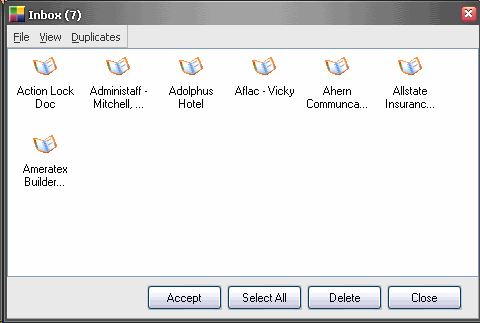
There are actually a few ways to do this. Regardless of the method you choose this task is accomplished through the use of what we call "transportable records". I'll let you know a lot more about these a bit later.
Alternate approaches to copy data include
Ok so I sent the records .... I don't see them in the destination set of data?
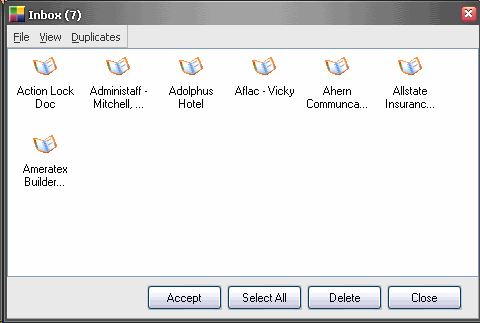
These items arrive in the destination users "Inbasket". The recipient should choose the "Inbasket" menu located under TOOLS on the main screen. Once here, a user would typically click the Select All button followed by Accept. These records would then be added to their Chaos databases.
There is also an option that you can set of the user to Auto Accept "Inbasket" items so that they can skip the step of going to the "Inbasket" such that any item(s) that are sent to the user would be automatically added to their Time & Chaos data. This option is located in the Transportable Records section of program options (under Tools on the main screen).
Of further note is the Duplicates Menu that provides some reassuring options.
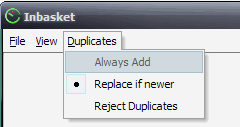
A Duplicate would be a record that is already present in your data. Each time you create or edit a record in Time & Chaos we are keeping track of the date and time that it was created and modified (changed). We do this so we can tell which record is newer when we are comparing 2 records that are appear to be duplicates.
Replace if newer: Would add the "InBasket" record to your data ONLY is it was newer (modified after) the one that you already have.
Always Add: Would add the record with no consideration to it's last edited date. You would end up with BOTH records in your data.
Reject Duplicates: Any duplicate records would be skipped. Only records that you were missing would be added to your data.
This help article applies to Time & Chaos 7